Proudly in KSA's Heart
How to Pay
Discover an oasis of knowledge, where your child's growth knows no bounds.

Accredited by
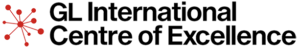





Discover Your Journey at Al-Rowad
Admission Criteria
Embark on an educational adventure at Al-Rowad International Schools, where admission is a thoughtful process reflecting our commitment to quality education.
01 Ministry Compliance
We adhere to Ministry of Education guidelines, ensuring a curriculum that aligns with national standards.
02 Seat Availability
03 Placement Assurance

For a smooth admission journey at Al-Rowad International Schools, ensure you provide the following essential documents:
1
Mada Electronic Payments
Al-Rowad International Schools exclusively accepts payments through Mada, the trusted electronic payment system in Saudi Arabia.
We do not accept cash payments for school fees to ensure a secure and streamlined financial process.
2
Mada Transaction Completion
Initiate your Mada transaction for your school fees.
Upon completing the transaction, ensure you receive a detailed receipt outlining the payment details.
3
Submission of Receipt
Kindly send a copy of the receipt to the Revenues Department via WhatsApp.
Include your file number in our system to facilitate accurate processing and identification of your payment.
4
Payment Details
Your payment can be made to Alinma Bank IBAN: SA6805000068200473811001.
Thank you for your cooperation and prompt payment. If you have any inquiries or require assistance, feel free to contact our Revenues Department.
We appreciate your commitment to your child’s education at Al-Rowad International Schools.
